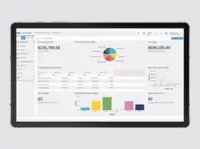Overview
What is JobBOSS²?
JobBOSS² is the evolution of E2 Shop with the addition of features of the JobBOSS manufacturing software, since the acquisition of E2 Shop's developer Shoptech Industrial Software by ECI Software Solutions in 2020.
The hard truth... it's great, does what they say, but does have some constraints
New JobBOSS² User
How JobBOSS² brought efficiency and visibility to our job shop
JobBOSS² is a worthwhile ERP to evaluate for any small or mid-sized business
JobBOSS² review after one year of usage
Jobboss2 - NOT one place for everything. Yes to digitized routings and time tracking, No to quoting, margins, consignment, blankets, inventory planning, raw material, forecasting, no customization.
Choose JobBOSS2
Great ERP for any production line!
JobBOSS² - Make Life Easier for Job Shops
JobBOSS² would be the top winner in any Boss Fight
Job Shop ready ERP able to expand to larger organizations.
If the standard reports work for you, great! If they don't, PREPARE TO PAY!
Has Potential but Nah....Sorry..........
How JobBOSS² Differs From Its Competitors
All-in-One Platform
Integrations
All-in-One Platform
All-in-One Platform
All-in-One Platform
Integrations
All-in-One Platform
All-in-One Platform
Awards
Products that are considered exceptional by their customers based on a variety of criteria win TrustRadius awards. Learn more about the types of TrustRadius awards to make the best purchase decision. More about TrustRadius Awards
Popular Features
- Order entry (24)7.373%
- Inventory tracking (24)6.767%
- Pricing (23)6.565%
- Dashboards (22)6.262%
Reviewer Pros & Cons
Pricing
What is JobBOSS²?
JobBOSS² is the evolution of E2 Shop with the addition of features of the JobBOSS manufacturing software, since the acquisition of E2 Shop's developer Shoptech Industrial Software by ECI Software Solutions in 2020.
Entry-level set up fee?
- No setup fee
Offerings
- Free Trial
- Free/Freemium Version
- Premium Consulting/Integration Services
Would you like us to let the vendor know that you want pricing?
5 people also want pricing
Alternatives Pricing
What is SAP Business One?
SAP Business One is an integrated enterprise resource planning (ERP) solution for small and medium-sized businesses, The product encompasses functionality around sales, customer relationships, inventory, operations, financials and human resources.
What is Genius Solutions?
Genius Solutions delivers a complete enterprise resource planning (ERP) solution, including software, implementation services, and field expertise for small to mid-sized custom manufacturers across the US and Canada. Genius ERP is built for SME manufacturers handling make-to-order, engineer-to…
Product Demos
Dashboards with JobBOSS² Software
Features
Payroll Management
Provides for pay calculation and benefit plan administration, in addition to managing direct deposit, salary revisions and payroll tracking.
- 5.7Pay calculation(10) Ratings
Pay calculation provides for computation of employee pay with state and federal deductions.
- 2.7Benefit plan administration(4) Ratings
Benefit plan administration is administration of health insurance plans and 401k plans, and other benefits.
- 4.5Direct deposit files(5) Ratings
Direct deposit is the ability to electronically transfer pay to an employee’s personal bank account.
Customization
This addresses a company’s ability to configure the software to fit its specific use case and workflow.
- 5.1API for custom integration(15) Ratings
An API (application programming interface) provides a standard programming interface for connecting third-party systems to the software for data creation, access, updating and/or deletion.
- 4.7Plug-ins(12) Ratings
A number of third-party plug-ins are available to expand the core functionality of the software.
Security
This component helps a company minimize the security risks by controlling access to the software and its data, and encouraging best practices among users.
- 6.8Single sign-on capability(15) Ratings
The software system supports a centralized authentication mechanism allowing the user to access multiple systems with a single, centrally managed password.
- 7.7Role-based user permissions(21) Ratings
Permissions to perform actions or access or modify data are assigned to roles, which are then assigned to users, reducing complexity of administration.
Reporting & Analytics
Users can report on and analyze usage, performance, ROI, and/or other metrics of success.
- 6.2Dashboards(22) Ratings
Users can create, customize and share dashboards, which provide an overview of the most important metrics.
- 6.7Standard reports(22) Ratings
The software offers pre-built reports with metrics standard to the category.
- 5.9Custom reports(22) Ratings
Users can create custom reports.
General Ledger and Configurable Accounting
Financial management solution, including capabilities for general ledger and configurable accounting
- 7Accounts payable(21) Ratings
This includes the automation and tracking of payment to vendors and suppliers, with features such as payment scheduling, check printing, open purchase order alerts, document management, direct ACH bill payment, and vendor records.
- 6.8Accounts receivable(20) Ratings
This includes the management and automation of invoices and collections, with features like statements, invoices, receipts, payment reminders, customer records, auto billing, and refund checks.
- 5.5Global Financial Support(13) Ratings
Account using multiple ledgers, multiple currencies, and multiple entities
- 5.3Primary and Secondary Ledgers(13) Ratings
Record and report across multiple currencies and accounting standards with primary and secondary ledgers
- 6.1Journals and Reconciliations(17) Ratings
Automate and synchronize ledgers and processes
- 5.5Configurable Accounting(16) Ratings
Configure accounting rules and segments for each chart of accounts
- 6.1Standardized Processes(16) Ratings
Centralize financial management to facilitate standardized financial processes
Inventory Management
The ability to track and manage the flow of goods or materials into and out of an inventory.
- 6.7Inventory tracking(24) Ratings
The software syncs orders and stock to maintain a real-time picture of inventory and supports multiple methods such as LIFO and FIFO.
- 5.3Automatic reordering(15) Ratings
The software can be set up to automatically reorder a good when it falls below a certain threshold.
- 6.5Location management(20) Ratings
The software can track multiple goods across multiple locations.
Order Management
The ability to process orders, and track them from quote to cash.
- 6.5Pricing(23) Ratings
Users can set up complex and unique pricing requirements.
- 7.3Order entry(24) Ratings
Users can enter an order once, and the data flows to all the necessary units such as fulfillment and billing.
- 5.4Credit card processing(12) Ratings
The software facilitates credit card processing.
- 5.7Cost of goods sold(18) Ratings
The software calculates the direct costs attributable to a finished product, such as materials and labor, and includes roll-up pricing.
- 6.5Order Orchestration(15) Ratings
Define and execute order fulfillment processes for products as well as services on the same order.
Subledger and Financial Process
Revenue management solution including capabilities for subledgers and financial processes
- 6.5Billing Management(17) Ratings
Access role-based billing work area, perform discrete and recurring billing
- 5.5Cash and Asset Management(15) Ratings
Manage liquidity and cash requirements, asset transfers, disposals, reclassifications, and financial adjustments
- 3.9Travel & Expense Management(10) Ratings
Enter expenses from mobile devices, integrate credit card and travel booking, configure policy enforcement
- 4Budgetary Control & Encumbrance Accounting(10) Ratings
Control spending at any budget level or time interval
- 6.1Period Close(13) Ratings
Sustain fast close with integrated subledgers, intuitive dashboards, embedded collaboration
Project Financial Management
Project financial management solution including capabilities for project budgeting, cost control, billing and contract management.
- 9Budgeting and Forecasting(2) Ratings
Establish project budgets and forecast future project financials
- 9Project Costing(3) Ratings
Standardize, track, and control costs at all project phases
- 9Cost Capture(2) Ratings
Capture costs including those for procurement, financials or time and labor, including from external systems
- 9Capital Project Management(2) Ratings
Track and manage capital asset costs
- 9Customer Contract Compliance(2) Ratings
Associate projects or tasks with customer contracts, and lines within contracts, to meet billing terms
- 9Project Revenue Recognition(2) Ratings
Recognize project contract revenue in line with accounting policies and regulations
Project Execution Management
Project execution management solution including capabilities for project scheduling, resource management, and team member task management.
- 6.1Project Planning and Scheduling(17) Ratings
Interactive Gantt chart for establishing tasks, durations, and delivery schedule
- 6.1Task Insight for Project Managers(12) Ratings
Project manager visibility into task progress of team members
- 6Project Mobile Functionality(11) Ratings
Capabilities for project functions such as updating and monitoring task progress and timecards from mobile devices
- 6.1Definable Resource Pools(8) Ratings
Definable and hierarchical resource pools of potential project resources
Grants Management
Grants management solution for higher education, public sector, or non-profits with capabilities for managing financial awards for program and project funding
- 5.7Award Lifecycle Management(7) Ratings
Manage the life of program funding awards from initial funding to close-out
Procurement
Procurement management solution with capabilities for sourcing, contracting, procure-to-pay and supplier management
- 6.6Bids Analyzed and Compared(11) Ratings
Evaluate, compare and recommend across multiple bids in real-time using diverse user selected criteria and graphical analytics
- 7.9Contract Authoring(8) Ratings
Document authoring with guided navigation, negotiation templates and productivity tools for reviews and collaboration
- 6.7Contract Repository(9) Ratings
Secure and searchable contract repository leveraging standard company language components, structures and formats
- 7.8Requisitions-to-Purchase Orders Integrated(11) Ratings
Create touchless purchases using purchase orders generated automatically per rules from approved requisitions
- 6.4Supplier Management(17) Ratings
Broadly manage and report comprehensive supplier profiles, capabilities and performance; identify bottlenecks; balance allocations, workloads
Risk Management
Risk management solution with capabilities for managing controls, assessing control effectiveness, certifying controls, and addressing deficiencies
- 6.8Risk Repository(8) Ratings
Idenity, document, and manage business risks in a unified repository
- 6.7Control Management(9) Ratings
Establish and update risk and controls matrix, control test plans, and instructions
- 7.5Control Efficiency Assessments(7) Ratings
Assess control effectiveness on criteria such as geography, business unit, compliance requirements, etc
- 6Issue Detection(8) Ratings
Detect and create issues as part of the assessment flow
- 6.3Remediation and Certification(9) Ratings
Create and update remediation plans and certify controls
Logistics
Logistics solution with capabilities for transportation planning, transportation execution, trade compliance, customs management, warehouse management and warehouse workforce management.
- 5Transportation Planning and Optimization(5) Ratings
Plan shipments across all modes of transportation via lowest costs/highest service
- 7Transportation Execution Management(4) Ratings
Execute and track shipping orders
- 5.5Trade and Customs Management(3) Ratings
Manage duties, tax rates, customs documents, and other data required for products shipped in and to specified countries
- 6.7Fulfillment Management(4) Ratings
Support for multi-channel demand and execution fulfillment processes
- 6.5Warehouse Workforce Management(4) Ratings
Set goals, measure actuals, and analyze productivity for warehousing tasks and activities
Manufacturing
Manufacturing solution for managing manufacturing processes and costs.
- 6.4Production Process Design(11) Ratings
Define data for plant hierarchy, process standards, work areas, calendars and standard operations
- 6.8Production Management(16) Ratings
Centralized critical status information for production supervisors
- 6.8Configuration Management(11) Ratings
Capture and process customer configuration orders
- 6.7Work Execution(13) Ratings
Monitor procution status, manage work orders for standard and non-standard production, enforce tight controls on serialized products
- 6.5Manufacturing Costs(17) Ratings
Estimate, plan and monitor costs and variances by plant. Capture resource costs using standard, actual, LIFO, FIFO or multiple costing methods.
Supply Chain
Supply Chain Planning solution with capabilities for planning, performance monitoring, change responses and execution.
- 5.6Forecasting(14) Ratings
Statistically forecast based on historical patterns and sales input, monitor accuracy and estimate new demand
- 6.3Inventory Planning(16) Ratings
Establish projected inventory levels, monitor actual levels and compare with projected levels
- 6.5Performance Monitoring(12) Ratings
Analyze business metrics and compare actual performance to plans, identify issues, prioritize demands and respond to changes
Product Lifecycle Management
Product Lifecycle Management solution with capabilities for innovation management, product development
- 5.7Proposal Management(8) Ratings
Capture budget, resource, and benefit expectations for proposals
- 6.4Product Master Data Management(6) Ratings
Create, classify, and manage product items, BOMs and product changes
Product Details
- About
- Competitors
- Tech Details
- FAQs
What is JobBOSS²?
JobBOSS² Screenshots
JobBOSS² Competitors
JobBOSS² Technical Details
| Operating Systems | Unspecified |
|---|---|
| Mobile Application | No |
Frequently Asked Questions
Comparisons
Compare with
Reviews and Ratings
(39)Attribute Ratings
- 9.7Likelihood to Renew3 ratings
- 7.3Usability4 ratings
- 10Support Rating4 ratings
- 7Online Training1 rating
- 8In-Person Training1 rating
- 7Implementation Rating1 rating
- 7Configurability1 rating
- 8Ease of integration1 rating
- 6Vendor pre-sale1 rating
- 6Vendor post-sale1 rating
- 5Contract Terms and Pricing Model1 rating
Reviews
(1-8 of 8)Easy Cloud Based ERP System for a Growing Business
- Scheduling of jobs based on many different options
- Easy Maintenance, no upgrades
- Quoting is done well
- Orders are processed in a timely manner
- Inventory management
- Provide Support with more than an email contact or call back abilities, phone extensions to get direct to the support person assisting.
- Require support to follow up even when a call has run over on time - let the closed call be decided by the customer.
- Data Collection could use an easier way for the operator to access the documents, for example, setup or inspection paperwork
- Good job costing
- Timely Business reports
- Accurate inventory
- Better reports with deeper detail
- CRM funtionality
- Drawing upload functionality
JobBOSS² review after one year of usage
- Time tracking per job
- Order in take management
- Purchase handling of raw materials
- In my opinion, Management and bait and switch on sales side
- Not being clear about what you are buying
- Selling consultant hours although not needed
- Inventory.
- Job routings
- Time tracking
- quoting - limited functionality currently
- costing of jobs and parts - there is very limited information on how their calculations work and limited customization of costing. Most of the job costing or margin reports are inaccurate. Costing is a black box with Jobboss2 that doesn't allow you to better understand how they are calculating nor the ability to tweak the variables of those calculations to align their reports and models with the way your organization costs and prices jobs.
- Raw material inventory and resource tracking for jobs - we don't even use the raw material function because it's inflexible. When you quote raw material, oftentimes you ask for one size diameter of raw material...but the vendor may not have it and often the next best size instead. When/if this happens, you'd have to delete or re-add the raw material to jobboss2 and re-assign that size to every part that's used. You'd, in theory, have to have every possible size of raw material and every spec of raw material that you use in Jobboss2, and you'd still have to re-assign it all of the time to different parts when you couldn't find the ideal size of material. This is a huge gap.
- Automatically logs you out while using the platform, even with only one tab open. We'll be actively using jobboss2, and even within a minute of login, you click on a module of jobboss2, and it will ask you to log in again. Very frustrating.
- Inability to open multiple tabs in Jobboss2. We need to crossreference information all of the time, comparing inventory, last jobs routings & dates, and costs which we try to pull up multiple tabs in jobboss2, but it does not effectively allow you to do this. It's slightly possible, but oftentimes will log you out of your session as soon as you open a new tab.
- Blanket orders and consignment - Jobboss2 is ineffective at allowing efficient tracking of blanket orders or parts on consignment. There's no functionality for consignment tracking of parts as you try to track replenishment buckets.
- Customizable reports with more field and table selections - reports can be customized but only with the fields that Jobboss2 provides for that specific report. We need to link other tables from the database to be able to see the information that we need, and jobboss2 does not easily allow you to link a new table into reports to add additional fields that you want or need to see. For example, in Salesforce...you can pick specific tables that you want to link together and pull any field that you need. Jobboss2 only allows you to see the specific tables that they pre-built for reports. If you need another field that's missing on the report, you'd have to know SQL in order to add it vs. a user-friendly report builder that anyone non-technical would be able to use, which is standard in most other software platforms for ERP or CRM.
- material/inventory forecasting to plan when you need the next job - this is incredibly limited. We typically look out for 2-12 months to plan when we'll need the next lot for a particular part. Jobboss2 material forecast will only let you look at the next 4 months as 4 columns and then it groups any months beyond that into one 5th column. You should be able to set a specific time horizon (i.e. from today to 12 months out and see the stock level and orders needed for each of those next 12 months. As a result, we still have to use manual spreadsheets to plan our production and scheduling jobs.
- jobboss2 upcharges for most new features or modules that you want to add. For example, they've built reports that would be incredibly useful for the majority of their customers, but they charge to add one simple report because it's considered a customization.
Choose JobBOSS2
- Great reports.
- Training and tech support.
- Job process is laid out in a logical, accountable way.
- Report designer could be more user-friendly.
- Better explanation of month-end journal entries that are needed for financial reports.
- Cloud based, very easy to login from anywhere
- Tracking invoices and pulling reports for AR & AP works well.
- Database of customers and vendors
- Custom Development team provides quotes in a reasonable timeframe
- Custom reports - support for this should be included, and not an added cost.
- Margin Summary cost data is broken, duplicating costs. Cannot be used for analysis.
- Scheduling module is difficult to use, difficult to adjust for changing team size and capacities.
- Subassembly jobs show $0 Job Value; this creates a mess when trying to gauge the $/hr profitability of individual job numbers. Because all of the profit is in the parent assembly, most of the hours are stuck with the child jobs showing $0 in sales value.
- My customer service rep cannot answer any technical questions, I'm referred to a support queue.
- Support reps are quick to call an issue DONE and close out my ticket, without verifying that my problem has been addressed.
- I cannot look at my sales backlog and show how many dollars from jobs are scheduled due for this week, next week, the week after, etc.
Game changer for manufacturing shops!
- Backlog, order, and shipment summary
- Production schedule
- Cost analysis
- Keep track of inventory
- Keep track of material orders
- Keep track of tooling maintenance
- Helps create corrective/preventive actions (NCR, scraps)
- Production schedule
There is an improvement required when it comes to the production schedule. It does the job for now but it doesn't notify when we are running late on jobs--it needs to be done manually currently.
E2 works for us and can work for you too...
Purchasing
Inventory
Order Entry
Job Travelers
Returns/Non-conformances
These modules have helped us significantly in tracking jobs throughout the process as well as compliance with our ISO standards.
- E2 is very user friendly. Once configured, users can start using without a long training time. We implemented in stages so they would not get overwhelmed.
- E2 has a ton of reports available. We print time tracking on a daily basis to review hours and steps during manufacturing.
- E2 allows you to customize reports using Crystal Reports to allow you to get the information you need out of the reports.
- Annual maintenance costs for updates and support is rather costly.
- You must really think about how you will use E2 so when you implement the software it is right the first time.
The scheduling module is complicated and Shoptech does not offer much in the way of virtual training on implementation. We are paying for onsite training and implementation. All other aspects are pretty straight forward.